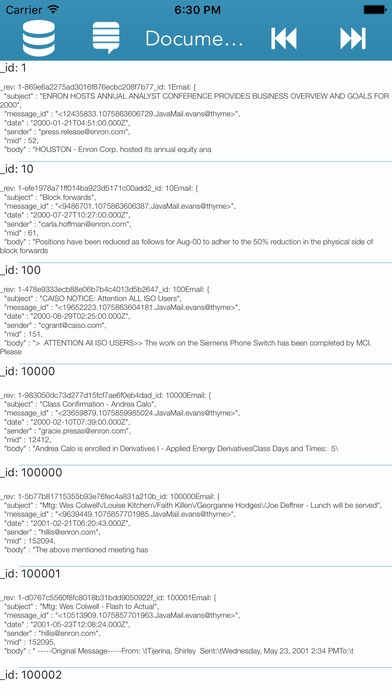Comfortable Chair 2.4
Continue to app
Paid Version
Publisher Description
Comfortable Chair is for developers and system administrators working with either Apache CouchDB NoSQL Database or the super fast AvanceDB in-memory analytics engine. Comfortable Chair Features * Fast native App that connects to Apache CouchDB compatible servers; * Login to remote servers over http or https to see tasks and stats; * Browse databases and documents on the server; * Issue custom map/reduce queries as temporary views, and review the results; * Github "Gist" OAuth 2 integration lets you copy more complex syntax over from desktop environments, to reduce typing and errors; * Issue server level actions such as Compacting Databases, Cleanup Views, Review Configuration of the running server and review the active process list; * Supports both iPhone and iPad; * Integrated into iOS - share query results, and cooperate with productivity apps via Multi-Tasking on iPad Air 2 / iPad Pro. Comfortable Chair puts the power to access and manage your NoSQL estate on the go. With integration into the Github Gists and the iOS sharing framework, its designed to let you move seamlessly from desktop to mobile environment.
Requires iOS 9.0 or later. Compatible with iPhone, iPad, and iPod touch.
About Comfortable Chair
Comfortable Chair is a paid app for iOS published in the System Maintenance list of apps, part of System Utilities.
The company that develops Comfortable Chair is Simon Stearn. The latest version released by its developer is 2.4.
To install Comfortable Chair on your iOS device, just click the green Continue To App button above to start the installation process. The app is listed on our website since 2016-04-26 and was downloaded 0 times. We have already checked if the download link is safe, however for your own protection we recommend that you scan the downloaded app with your antivirus. Your antivirus may detect the Comfortable Chair as malware if the download link is broken.
How to install Comfortable Chair on your iOS device:
- Click on the Continue To App button on our website. This will redirect you to the App Store.
- Once the Comfortable Chair is shown in the iTunes listing of your iOS device, you can start its download and installation. Tap on the GET button to the right of the app to start downloading it.
- If you are not logged-in the iOS appstore app, you'll be prompted for your your Apple ID and/or password.
- After Comfortable Chair is downloaded, you'll see an INSTALL button to the right. Tap on it to start the actual installation of the iOS app.
- Once installation is finished you can tap on the OPEN button to start it. Its icon will also be added to your device home screen.